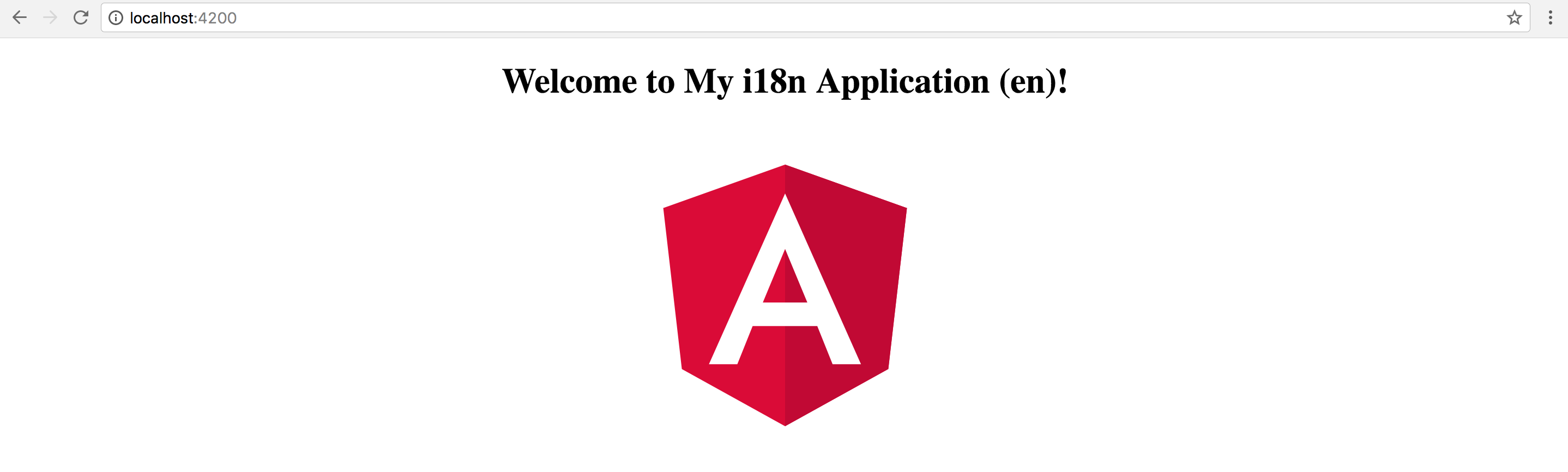Using Translate Pipe
It is time to see our translation pipe in action.
Let's update the main application controller class and set the title property value to the TITLE resource key like below:
// src/app/app.component.ts
@Component({/*...*/})
export class AppComponent {
title = 'TITLE';
// ...
}
If you open the app.component.html template file, you should see the title property referenced in the welcome message:
<!-- src/app/app.component.html -->
<h1>
Welcome to {{ title }}!
</h1>
We can just append the pipe to the title value to enable automatic translation of the value
based on the resource strings in the translation file.
<!-- src/app/app.component.html -->
<h1>
Welcome to {{ title | translate }}!
</h1>
Once you compile and run the web application, you should see the welcome message getting the text directly from the language file.