Unit Tests
You get a predefined unit testing configuration with every generated project.
By default, you are going to use Karma runner with the Jasmine test framework.
ng test
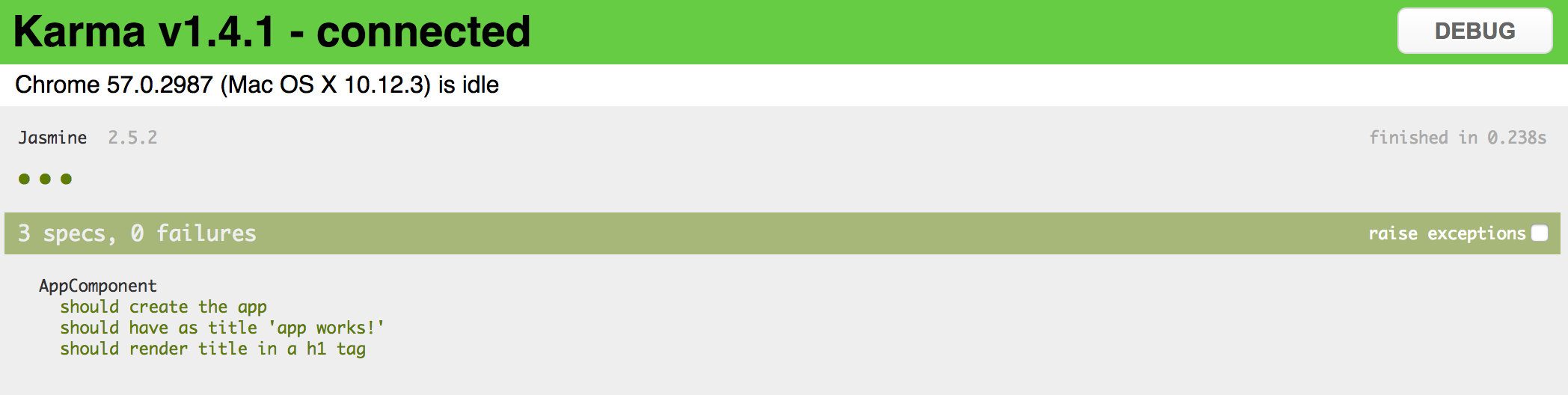
Tests run in watch mode, meaning they automatically re-run upon code changes.
Please note that out-of-box configuration requires Google Chrome browser to run tests,
via the karma-chrome-launcher plugin.
As per Angular code style guides, all the unit test files reside next to the components tested.
The Angular CLI generates three dummy tests in the src/app/app.component.spec.ts:
it('should create the app', async(() => {
const fixture = TestBed.createComponent(AppComponent);
const app = fixture.debugElement.componentInstance;
expect(app).toBeTruthy();
}));
it(`should have as title 'app works!'`, async(() => {
const fixture = TestBed.createComponent(AppComponent);
const app = fixture.debugElement.componentInstance;
expect(app.title).toEqual('app works!');
}));
it('should render title in a h1 tag', async(() => {
const fixture = TestBed.createComponent(AppComponent);
fixture.detectChanges();
const compiled = fixture.debugElement.nativeElement;
expect(compiled.querySelector('h1').textContent).toContain('app works!');
}));
Let's check what happens when a test fails.
Append the following code to the end of the "app.component.spec.ts":
it('should fail', () => {
expect(true).toBe(false);
});
Now if you run ng test once again you should see the following report:
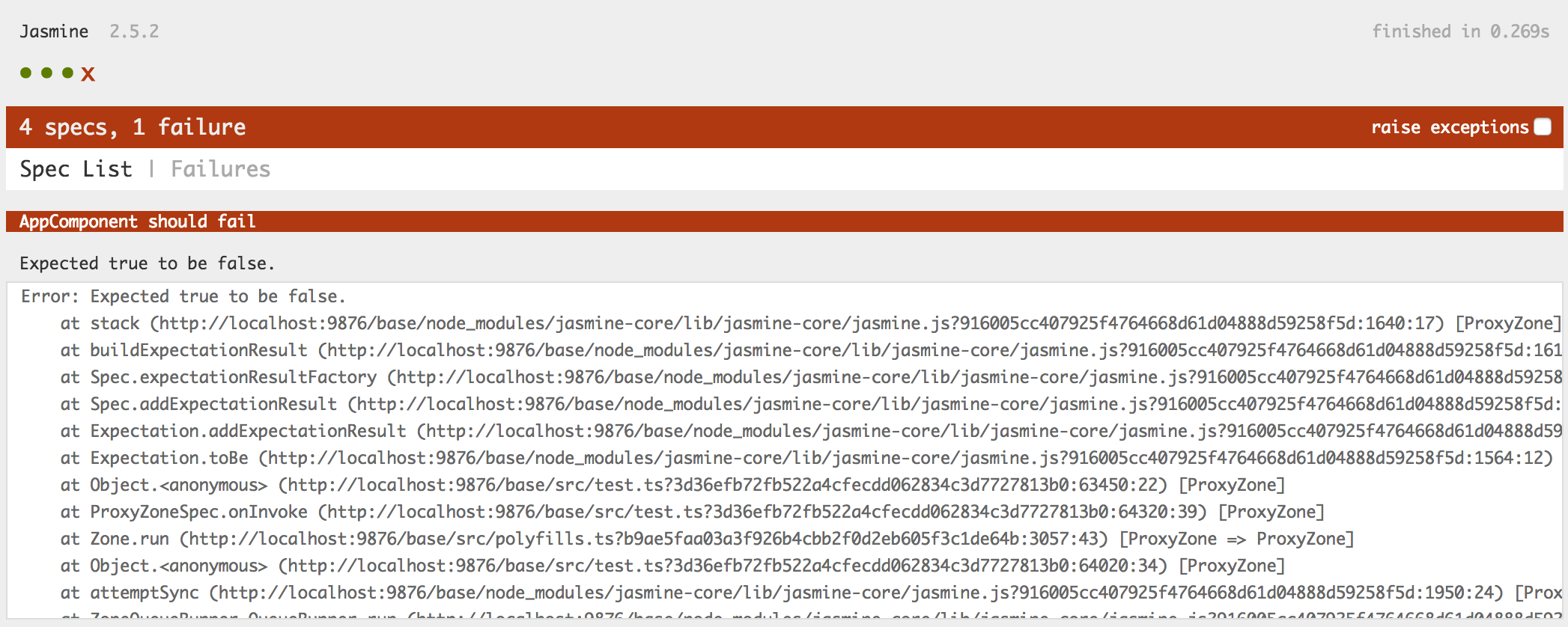
There are two tabs on the page: Spec List and Failures. You should see Failures by default but if there's more than one unit test failed you can check them on the Spec List page:

If you do not plan to debug tests and just want to see a quick result of the test run just add --single-run switch to the test command:
ng test --single-run
Developers typically use single run configurations for continuous integration (CI) scenarios.