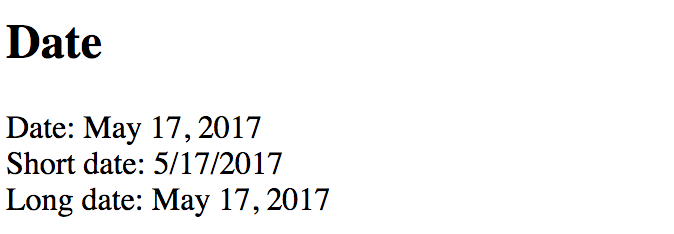Pipes with Parameters
The pipes in Angular can also have input parameters. That allows passing options to pipes is they support multiple output transformations. You define pipe parameters by appending a colon (:) symbol to the pipe name followed by the parameter value:
<element>{{ <expression> | <pipe>:<parameter> }}</element>
It is also possible to provide multiple parameters given the pipe supports that. In this case you are going to separate all values by a colon ( : ) symbol, for example:
<element>
{{ <expression> | <pipe>:<parameter-1>:<parameter-2>:<parameter-N> }}
</element>
The simplest example is date value conversion. There are many different formats you can choose to display a date on the HTML page.
Angular provides a DatePipe pipe out of the box that helps you converting dates to various string representations.
Add the following currentDate property to the AppComponent class in the app.component.ts:
// ...
export class AppComponent {
// ...
currentDate: number = Date.now();
}
The property holds the current date value evaluated with the Date.now() function.
You can take the next HTML template to display the date:
<h2>Date</h2>
<div>
Date: {{ currentDate | date }}
</div>
We transform currentDate value with a DatePipe pipe using default parameters.
If you run the application right now the output should be similar to the following one:
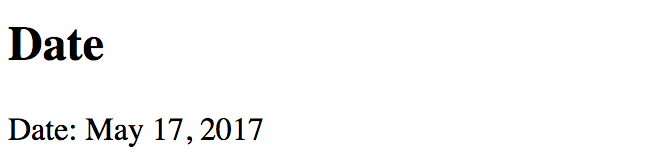
Note that the value of the date depends on your current date.
Typically you may want to render dates in short or long forms, or even with a custom format.
For that purpose the DatePipe in Angular supports format parameter to fine-tune the resulting output.
Let's add two more examples to the page:
<div>
Short date: {{ currentDate | date:'shortDate' }}
</div>
<div>
Long date: {{ currentDate | date:'longDate' }}
</div>