Visual Studio Code
Visual Studio Code is a source code editor developed by Microsoft for Windows, Linux and macOS. It includes support for debugging, embedded Git control, syntax highlighting, intelligent code completion, snippets, and code refactoring.
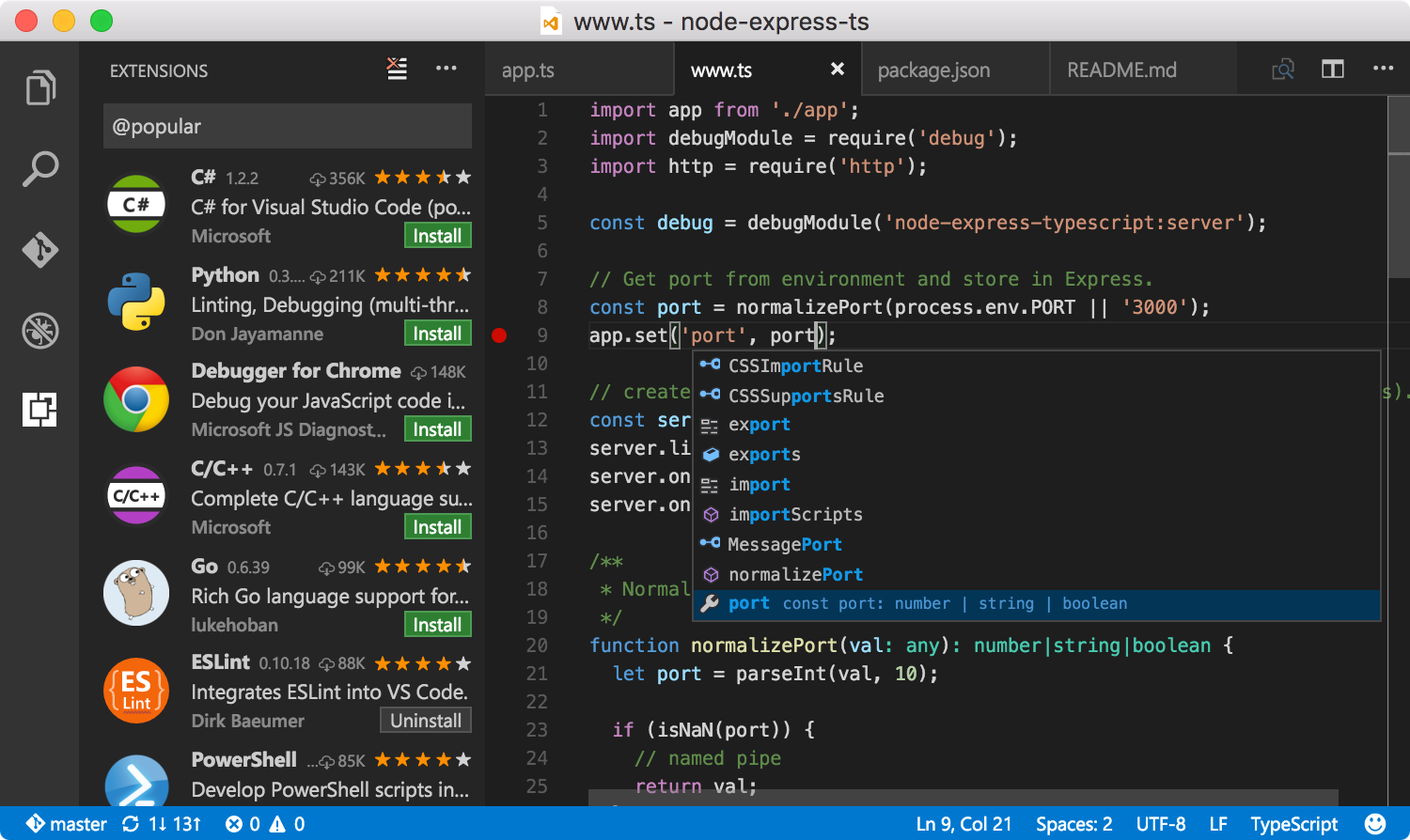
Recommended extensions
Integrates the tslint linter for the TypeScript language into VS Code.
Launch VS Code Quick Open (⌘+P), paste the following command, and press enter.
ext install tslint
Integrates ESLint into VS Code. See project page for more details.
ext install vscode-eslint
EditorConfig Support for Visual Studio Code
ext install EditorConfig
Hiding files
This step is optional.
In the code go to the Preferences -> Workspace Settings and paste the following settings into the opened file:
{
"files.exclude": {
"**/.git": true,
"**/.DS_Store": true
}
}
You can extend the list with the files, extensions or directories based on your preferences.